- Published on
Git Merge vs. Rebase vs. Squash Commit!
- Authors

- Name
- AbnAsia.org
- @steven_n_t
"When we merge changes from one Git branch to another, we can use git merge or git rebase. The diagram below shows how the two commands work.
Git Merge
This creates a new commit G in the main branch. G ties the histories of both main and feature branches.
Git merge is non-destructive. Neither the main nor the feature branch is changed.
Git Rebase
Git rebase moves the feature branch histories to the head of the main branch. It creates new commits E, F, and G for each commit in the feature branch.
The benefit of rebase is that it has linear commit history.
Rebase can be dangerous if the golden rule of git rebase is not followed.
The Golden Rule of Git Rebase.
Never use it on public branches!"
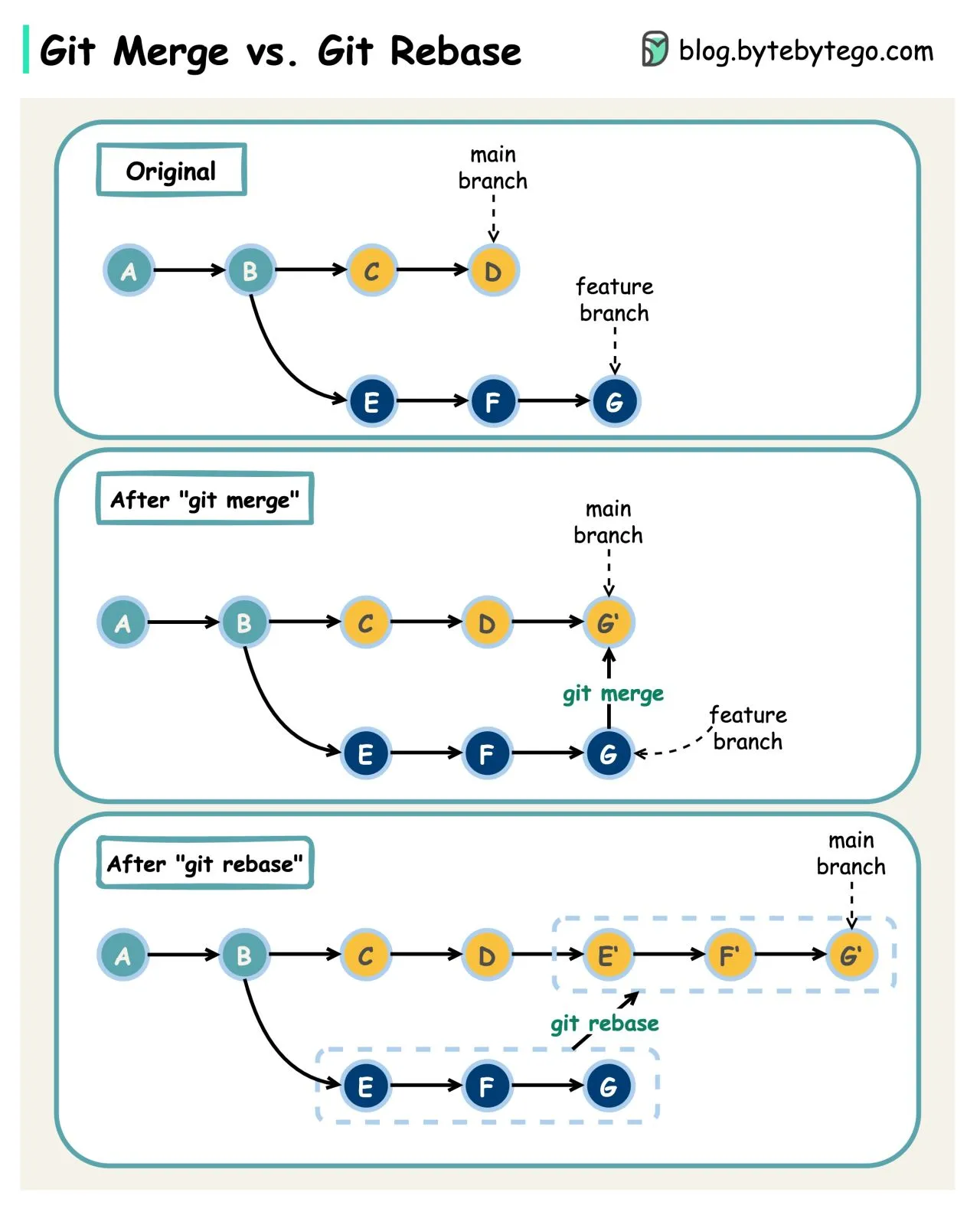
Author
AiUTOMATING PEOPLE, ABN ASIA was founded by people with deep roots in academia, with work experience in the US, Holland, Hungary, Japan, South Korea, Singapore, and Vietnam. ABN Asia is where academia and technology meet opportunity. With our cutting-edge solutions and competent software development services, we're helping businesses level up and take on the global scene. Our commitment: Faster. Better. More reliable. In most cases: Cheaper as well.
Feel free to reach out to us whenever you require IT services, digital consulting, off-the-shelf software solutions, or if you'd like to send us requests for proposals (RFPs). You can contact us at [email protected]. We're ready to assist you with all your technology needs.

© ABN ASIA