- Published on
What happens when you type google .com into a browser?
- Authors

- Name
- AbnAsia.org
- @steven_n_t
Imagine the amount of works to be done in few milliseconds and the Google results come back to you. Remarkable.
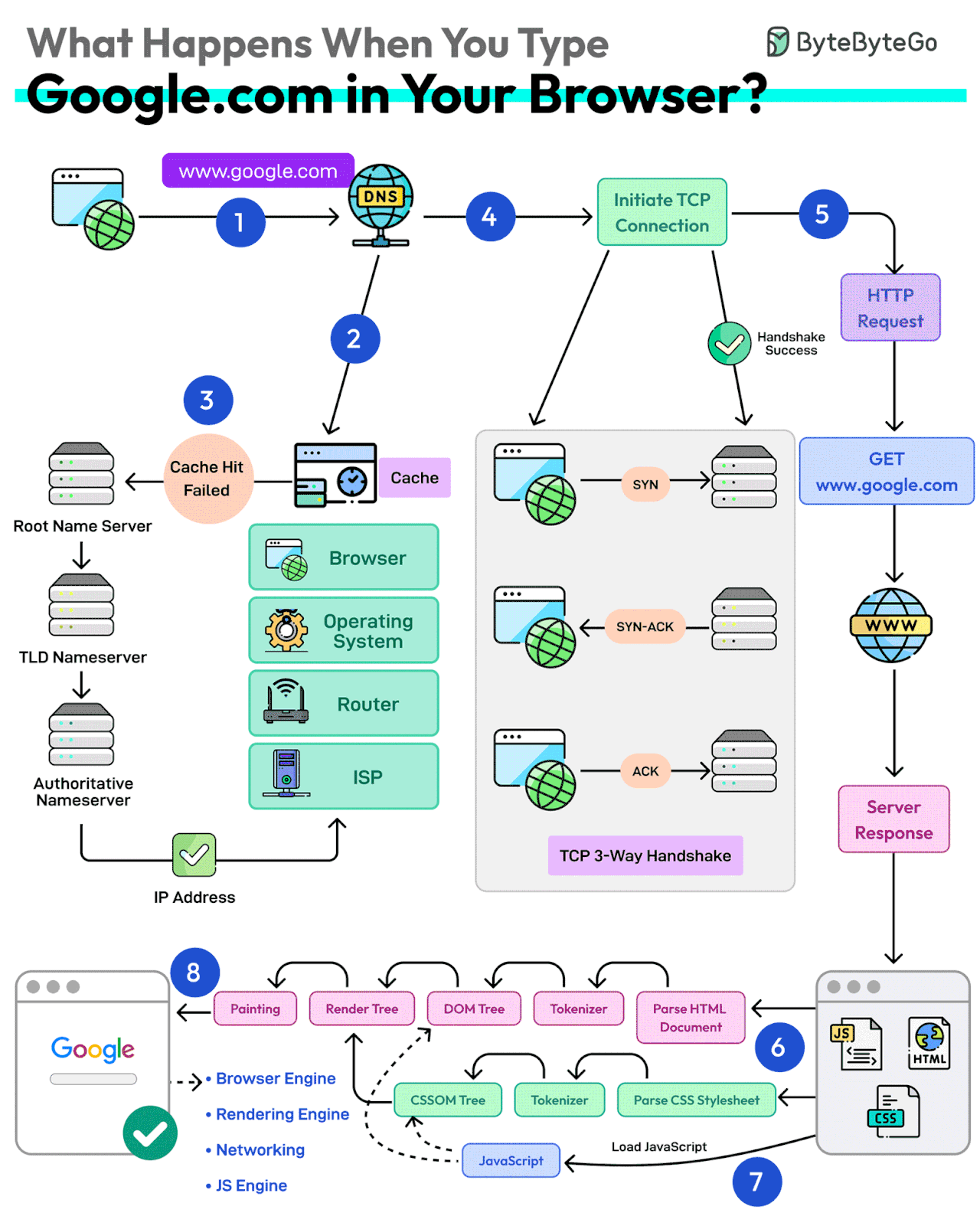
1 - First up, you type the website address in the browser’s address bar.
2 - The browser checks its cache first. If there’s a cache miss, it must find the IP address.
3 - DNS lookup begins (think of it as looking up a phone number). The request goes through different DNS servers (root, TLD, and authoritative). Finally, the IP address is retrieved.
4 - Next, your browser initiates a TCP connection like a handshake. For example, in the case of HTTP 1.1, the client and server perform a TCP three-way handshake with SYN, SYN-ACK, and ACK messages.
5 - Once the handshake is successful, the browser makes an HTTP request to the server and the server responds with HTML, CSS, and JS files.
6 - Finally, the browser processes everything. It parses the HTML document and creates DOM and CSSOM trees.
7 - The browser executes the JavaScript and renders the page through various steps (tokenizer, parser, render tree, layout, and painting).
8 - Finally, the webpage appears on your screen.
Author
AiUTOMATING PEOPLE, ABN ASIA was founded by people with deep roots in academia, with work experience in the US, Holland, Hungary, Japan, South Korea, Singapore, and Vietnam. ABN Asia is where academia and technology meet opportunity. With our cutting-edge solutions and competent software development services, we're helping businesses level up and take on the global scene. Our commitment: Faster. Better. More reliable. In most cases: Cheaper as well.
Feel free to reach out to us whenever you require IT services, digital consulting, off-the-shelf software solutions, or if you'd like to send us requests for proposals (RFPs). You can contact us at [email protected]. We're ready to assist you with all your technology needs.

© ABN ASIA